This site is for exploring how to use free Internet tools to enhance and redesign learning tasks for second and foreign language learners.
Saturday, August 30, 2008
Monday, August 25, 2008
In2Books

I recently rejoined a type of mentoring/pen pal program called In2Books. It connects elementary school children with adults through reading and commenting on the same books.
During the school year, students select 5 books from lists compiled by children's literature experts and exchange online letters about the important issues in the books.
I have participated in the program twice and the organizers continue to improve the quality of the software used for the exchange of letters. Initially the 5 books to be read were free and were sent to the adult's home. Now the adults must buy the books or get them from the library, but I consider this a worthwhile investment.
The program always looking to sign up for new members. I like several aspects of the program. One is that there is a background check on the adults who participate and another is that they provide a lot of guidance in the writing of the letters.
Friday, August 22, 2008
Time Management Tools
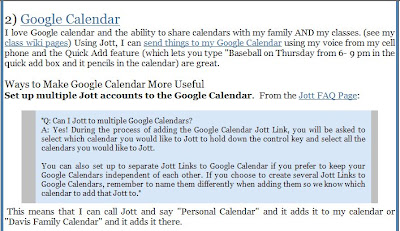
Vicki Davis has posted a very useful list and description of what she calls "the fab five of time management." She explains how to make handy widgets such as Remember the Milk even more helpful by tweaking them. Her fab five free tools for time management include Remember the Milk, Jott (no longer free), Google Calendar, Timebridge, and iGoogle. Since I use iGoogle as my home page for getting organized, her suggestions will definitely help me with time management. At the moment I have the ToDo widget on my iGoogle page and I've signed up for Remember the Milk to see how it differs.
Monday, August 18, 2008
Twitter by Phone

I had been frustrated at not finding instructions for using Twitter. Somhow today I looked in Help and discovered that's where all the information is.
So today I tried to add my phone number to see if I could text message a tweet and it worked fine after adding my phone number under Setting>Devices.
I must admit though that if my daughter hadn't helped, I would have still been frustrated because in trying to add my phone number I had to verify a letter code. I mistakenly thought that I had to verify by phoning 40404, but I actually had to send a text message to 40404. Aren't families great. :-)
Thursday, August 14, 2008
Ping.fm
Saturday, August 09, 2008
Spoink
Friday, August 08, 2008
Plurk and Shelfari
I have been trying out Plurk for a few weeks, but was having difficulty finding friends who were not already in my email or Twitter accounts. I've finally mastered the art of finding friends, but it only seems to work if they use their real names and not an ID. Here are the steps:
- Click My friends.
- At bottom of page click Find or invite some friends.
- In the Search for other plurkers box, put the name (ID) of the person you are looking for.
- Under their name to go to their plurk timeline.
- Click on either Add ... as a friend or Follow ...as a fan. (I have to check out the difference).
On a different topic, I recently discovered that someone from the Yahoo group Learning with Computers has started a group on Shelfari. This may be a good site to talk about books for professional development.
Wednesday, August 06, 2008
Leaving Voice Message on a Blog
I was looking for a widget to put on this blog that would allow visitors to leave an audio message. So I asked for input from the friendly members of Learning with Computers. From their speedy replies this is what I discovered about their suggestions:
· Evoca seemed to be the best option for what I was looking for. It is now installed on this blog. I'm interested to see how well it functions.
· Odeo seemed to be more for creating podcasts and I wanted viewers to record, not listen.
· Chinswing is a cool little tools but didn't seem to be made for putting on one's own site.
· MyChingo is no longer free.
· Qlipboard didn't seem to be for a blog viewer to record on, although it looked like an interesting tool to check out some time. While searching for Qlipboard, I did find a useful blog post by Ronaldo Lima, Jr. in which he compared Qlipboard, VoiceThread and Splashcast. I liked his site and have added it to my rss feeds.
· Evoca seemed to be the best option for what I was looking for. It is now installed on this blog. I'm interested to see how well it functions.
· Odeo seemed to be more for creating podcasts and I wanted viewers to record, not listen.
· Chinswing is a cool little tools but didn't seem to be made for putting on one's own site.
· MyChingo is no longer free.
· Qlipboard didn't seem to be for a blog viewer to record on, although it looked like an interesting tool to check out some time. While searching for Qlipboard, I did find a useful blog post by Ronaldo Lima, Jr. in which he compared Qlipboard, VoiceThread and Splashcast. I liked his site and have added it to my rss feeds.
Sunday, August 03, 2008
Asynchronous Voice Tools
In updating my syllabus I recently added the following free tools for my students to explore:
BigThink
www.bigthink.com
Big Think is a site where the discussion of myriad issues starts with interviews with today's leading thinks, movers and shakers. The interactive aspect is that you can continue the discussion by uploading your own views through the use of multimedia or simple text.
Chinswing
www.chinswing.com
Chinswing is a global message board where anyone can add voice messages to ongoing topical discussions. It combines features of podcasting, text forums and live voice chat to create a whole new way to talk.
Gabcast
http://gabcast.com/
Record messages using your own phone, create podcasts, post audio to your blog, host conference calls.
Mogopop
http://www.mogopop.com/
Create and share multimedia content for iPod.
Screencastomatic
http://www.screencast-o-matic.com/
Screencast-o-matic is a free online tool which lets you create recordings of your desktop with audio and then upload them to share or export them to Quicktime all from your browser for free.
Vaestro
www.vaestro.com
Vaestro is a free tool which allows you to create your own Vaestro Voice Channel. Each Voice channel is a self contained space where you can create topics for voice recordings.
Voicethread
http://voicethread.com
A VoiceThread is an online media album that can hold essentially any type of media (images, documents and videos) and allows people to make comments in 5 different ways - using voice (with a microphone or telephone), text, audio file, or video (with a webcam) - and share them with anyone they wish. A VoiceThread allows asynchronous group conversations to be collected and shared in one place, from anywhere in the world.
BigThink
www.bigthink.com
Big Think is a site where the discussion of myriad issues starts with interviews with today's leading thinks, movers and shakers. The interactive aspect is that you can continue the discussion by uploading your own views through the use of multimedia or simple text.
Chinswing
www.chinswing.com
Chinswing is a global message board where anyone can add voice messages to ongoing topical discussions. It combines features of podcasting, text forums and live voice chat to create a whole new way to talk.
Gabcast
http://gabcast.com/
Record messages using your own phone, create podcasts, post audio to your blog, host conference calls.
Mogopop
http://www.mogopop.com/
Create and share multimedia content for iPod.
Screencastomatic
http://www.screencast-o-matic.com/
Screencast-o-matic is a free online tool which lets you create recordings of your desktop with audio and then upload them to share or export them to Quicktime all from your browser for free.
Vaestro
www.vaestro.com
Vaestro is a free tool which allows you to create your own Vaestro Voice Channel. Each Voice channel is a self contained space where you can create topics for voice recordings.
Voicethread
http://voicethread.com
A VoiceThread is an online media album that can hold essentially any type of media (images, documents and videos) and allows people to make comments in 5 different ways - using voice (with a microphone or telephone), text, audio file, or video (with a webcam) - and share them with anyone they wish. A VoiceThread allows asynchronous group conversations to be collected and shared in one place, from anywhere in the world.
Subscribe to:
Posts (Atom)


