
This site is for exploring how to use free Internet tools to enhance and redesign learning tasks for second and foreign language learners.
Wednesday, December 24, 2008
Updating my online course

Friday, October 17, 2008
Comparing Microblogging Tools

Recently students in my online class Using the Internet in L2 Classrooms at the State University of New York at
§ Each allows 140 characters of text which you can post online or by cell phone.
On both you can post links, but Plurk also lets you share images and Youtube videos.
§ The act of replying on each site differs but you can send public or private messages on each site.
Although many of my students are second language teachers, I don't think that many of them noticed that you can "plurk" in other languages. That would make Plurk a useful useful teaching tool. I think the reason this feature wasn't noticed is that you have to scroll down to see that option.
- The ability to share videos, mp3 files and events. One student posted about an event she was going to attend and replies asked how it went. Another student posted this YouTube video which compares Twitter, Pownce and Jiku.
- Podcast from their phones
- Type 500 characters
- Post text, video or pictures.
§ Try all the features of each site
§ Add the other members of their group and reply to each of their posts
§ Post on various days so that they don't just post 5 consecutive posts!
§ Check out Edmodo which many of them referred to when they searched for articles about microblogging.
Tuesday, October 14, 2008
Toxic Chemicals Harm Children

Tuesday, October 07, 2008
Friday, October 03, 2008
Thursday, October 02, 2008
Wednesday, September 24, 2008
Tuesday, September 02, 2008
Saturday, August 30, 2008
Monday, August 25, 2008
In2Books

Friday, August 22, 2008
Time Management Tools
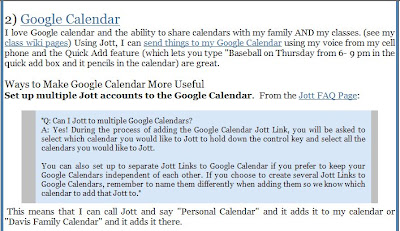
Monday, August 18, 2008
Twitter by Phone

Thursday, August 14, 2008
Ping.fm
Saturday, August 09, 2008
Spoink
Friday, August 08, 2008
Plurk and Shelfari
- Click My friends.
- At bottom of page click Find or invite some friends.
- In the Search for other plurkers box, put the name (ID) of the person you are looking for.
- Under their name to go to their plurk timeline.
- Click on either Add ... as a friend or Follow ...as a fan. (I have to check out the difference).
On a different topic, I recently discovered that someone from the Yahoo group Learning with Computers has started a group on Shelfari. This may be a good site to talk about books for professional development.
Wednesday, August 06, 2008
Leaving Voice Message on a Blog
· Evoca seemed to be the best option for what I was looking for. It is now installed on this blog. I'm interested to see how well it functions.
· Odeo seemed to be more for creating podcasts and I wanted viewers to record, not listen.
· Chinswing is a cool little tools but didn't seem to be made for putting on one's own site.
· MyChingo is no longer free.
· Qlipboard didn't seem to be for a blog viewer to record on, although it looked like an interesting tool to check out some time. While searching for Qlipboard, I did find a useful blog post by Ronaldo Lima, Jr. in which he compared Qlipboard, VoiceThread and Splashcast. I liked his site and have added it to my rss feeds.
Sunday, August 03, 2008
Asynchronous Voice Tools
BigThink
www.bigthink.com
Big Think is a site where the discussion of myriad issues starts with interviews with today's leading thinks, movers and shakers. The interactive aspect is that you can continue the discussion by uploading your own views through the use of multimedia or simple text.
Chinswing
www.chinswing.com
Chinswing is a global message board where anyone can add voice messages to ongoing topical discussions. It combines features of podcasting, text forums and live voice chat to create a whole new way to talk.
Gabcast
http://gabcast.com/
Record messages using your own phone, create podcasts, post audio to your blog, host conference calls.
Mogopop
http://www.mogopop.com/
Create and share multimedia content for iPod.
Screencastomatic
http://www.screencast-o-matic.com/
Screencast-o-matic is a free online tool which lets you create recordings of your desktop with audio and then upload them to share or export them to Quicktime all from your browser for free.
Vaestro
www.vaestro.com
Vaestro is a free tool which allows you to create your own Vaestro Voice Channel. Each Voice channel is a self contained space where you can create topics for voice recordings.
Voicethread
http://voicethread.com
A VoiceThread is an online media album that can hold essentially any type of media (images, documents and videos) and allows people to make comments in 5 different ways - using voice (with a microphone or telephone), text, audio file, or video (with a webcam) - and share them with anyone they wish. A VoiceThread allows asynchronous group conversations to be collected and shared in one place, from anywhere in the world.
Thursday, July 31, 2008
Fantastic Links about Blogging
- What is blogging?
- Blog statistics and research
- Educational Rationale for and Pedagogy of Blogging
- Student safety and Responsible Blogging
- Evaluating Blogs - rubrics
I was pleased to see that I recognize many of the authors and have them in my own blogroll, but this compilation and categorization of resources is really helpful.
Tuesday, July 08, 2008
Sunday, June 29, 2008
Connectivism and Connective Knowledge

Tangled Web by Gruno Girin
There will be an exciting experiment of an open online course offered by George Siemens and Stephen Downes in Septmeber. The details of the course show that it covers the following topics through various techological means:
Week 1: What is Connectivism?
Week 2: Rethinking epistemology: Connective knowledge
Week 3: Properties of Networks
Week 4: History of networked learning
Week 5: Connectives and Collectives: Distinctions between networks and
groups
Week 6: Complexity, Chaos and Research
Week 7: Instructional design and connectivism
Week 8: Power, control, validity, and authority in distributed environments
Week 9: What becomes of the teacher? New roles for educators
Week 10: Openness: social change and future directions
Week 11: Systemic change: How do institutions respond?
Week 12: The Future of Connectivism
I'm very much looking forward to the course which starts in September. However, since my own courses start at that time, I'm trying to do as much reading as possible beforehand.
Sunday, June 22, 2008
Buenos días, Grandma

- Although many parents believe that bilingualism results in
language delay, research suggests that monolingual and bilingual
children meet major language developmental milestones
at similar times. - Despite many parents’ fear that using two languages will result
in confusion for their children, there is no research evidence
to support this. On the contrary, use of two languages in the
same conversation has been found to be a sign of mastery of
both languages.
I found this recent research particularly interesting because I live in a household with newborn twins whose mother is a speech and language pathologist. Although everyone in the household had agreed that it would be beneficial that I speak Spanish to the infants, we did wonder about the "speech delay" issue. My own background is in linguistics and bilingual education, but I hadn't heard about the concept of speech delay until talking with my daughter-in-law. We had both unsuccessfully searched for relevant research previously, but now we have this excellent article with references.
Saturday, June 07, 2008
Embedding Music in Your Bog
Here are the instructions from the Seeqpod site for creating a playlist and adding it to your site. Here in blogspot you would use the resulting URL to "create a new element" under the Layout tab.
How do I make and save a playlist?
Quite easily. First, register (it's free and only requires an e-mail address and password), then search for some playable results. To make a playlist, simply press the green arrow that appears alongside a selected result, or drag a result to the player, then repeat. You can add as many results as you like. To save, simply click the Save button and title your playlist. At any time, using the nearby buttons, you can share and embed your playlists, as well as create new ones.
How do I edit a playlist?
To delete a result from an existing playlist, just press the red X that appears alongside it. If you'd like to change the order of results, simply click, and then drag, the result to your preferred placement.
Sunday, June 01, 2008
Online EFL Teaching
Each of these sites offers connections of teachers and students through the use of webcams, whiteboards and chat technologies. So not only conversational language skills can be developed, but reading and writing as well.
The whole concept of connecting language teachers with students who can benefit from intereaction with native speakers is a concept that holds a lot of promise.
Sunday, May 11, 2008

Friday, February 22, 2008
Monday, January 14, 2008
Evoca for Recording Audio
While exploring Evoca, I discovered that it allows you to put a recording device on your blog so that readers can leave audio comments. I've inserted a recorder on this blog and will see how that works while I continue to explore Evoca for podcasting.
Yeah! I was able to record a comment easily. The only drawback I see is that the audio comments are not available for listening for everyone who visits the blog. It is useful to see others' text comments on blogs and it would also be useful to hear others' audio comments.
I'll keep exploring.




